Introduction to Shopify
Unlocking E-Commerce Success with Shopify
In the fast-paced world of online retail, the name “Shopify” is synonymous with success. Whether you’re a budding entrepreneur with a big idea or an established business looking to expand your online presence, Shopify offers the tools, resources, and platform to transform your e-commerce dreams into reality. In this comprehensive guide, we’ll explore the many facets of Shopify, from its pricing plans to its support and resources, and even delve into inspiring success stories of those who’ve harnessed the power of Shopify to scale their businesses. Join us as we embark on a journey to unlock the doors to e-commerce success, all through the lens of Shopify.
Table of Contents
Setting Up Your Shopify Store
When it comes to setting up your online store, Shopify is an excellent choice. This platform offers a user-friendly interface and a range of features that make the process relatively straightforward. In this guide, we’ll walk you through the essential steps to set up your Shopify store successfully, all while ensuring that we make the most of our focus, to help you choose the right online tool and service.
Step 1: Sign Up for a Shopify Account
The first step to building your online store with Shopify is signing up for an account. Go to Shopify’s website, click on “Get Started,” and follow the prompts to create your store.
See an image of the Shopify sign-up page below:
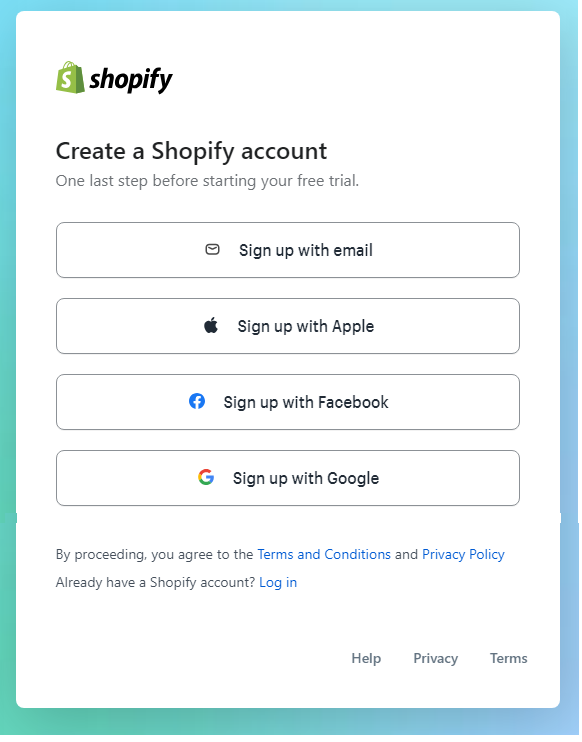
Step 2: Choose a Shopify Plan
Shopify offers various pricing plans to cater to different business needs. Take your time to review the options and choose the one that suits your budget and requirements.
Shopify has different plans. That is Basic, offering 2 stuff accounts, Shopify – offering 5 stuff accounts and Advance, which offers up to 15 stuff accounts.
An image below shows the plan options:
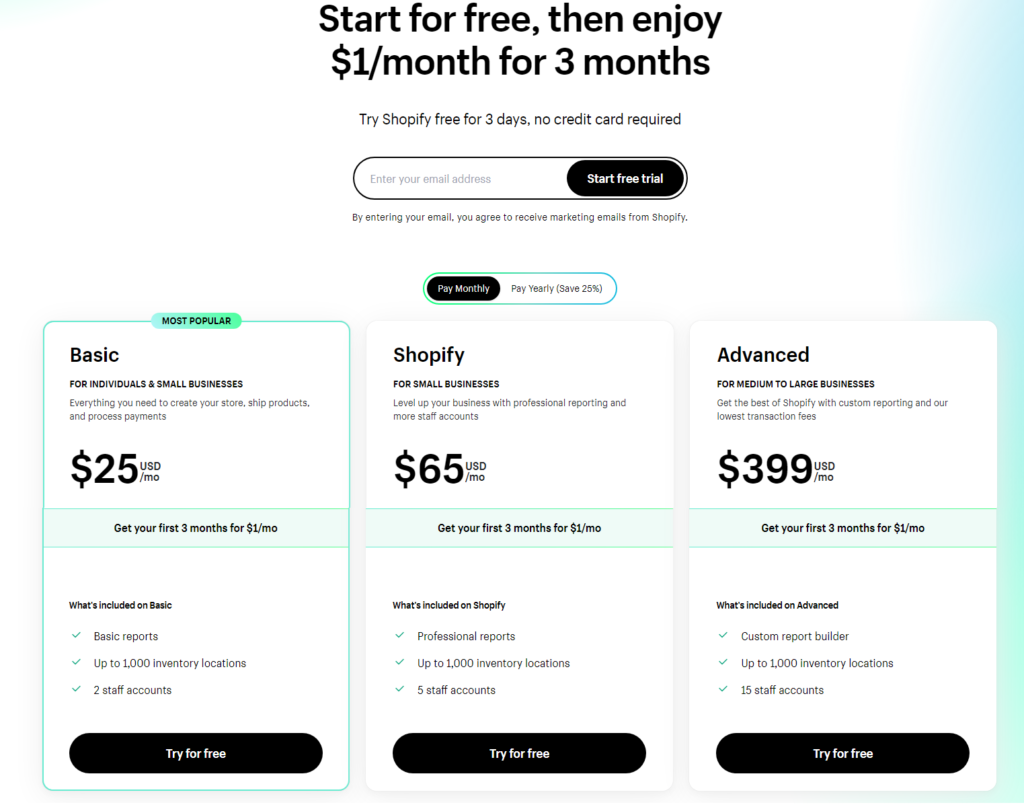
Step 3: Select Your Domain Name
Your domain name is your store’s web address. Shopify allows you to buy a domain through them or connect an existing one. Your domain name is a critical aspect of your brand identity.
Below is an image of the domain setup page in Shopify:
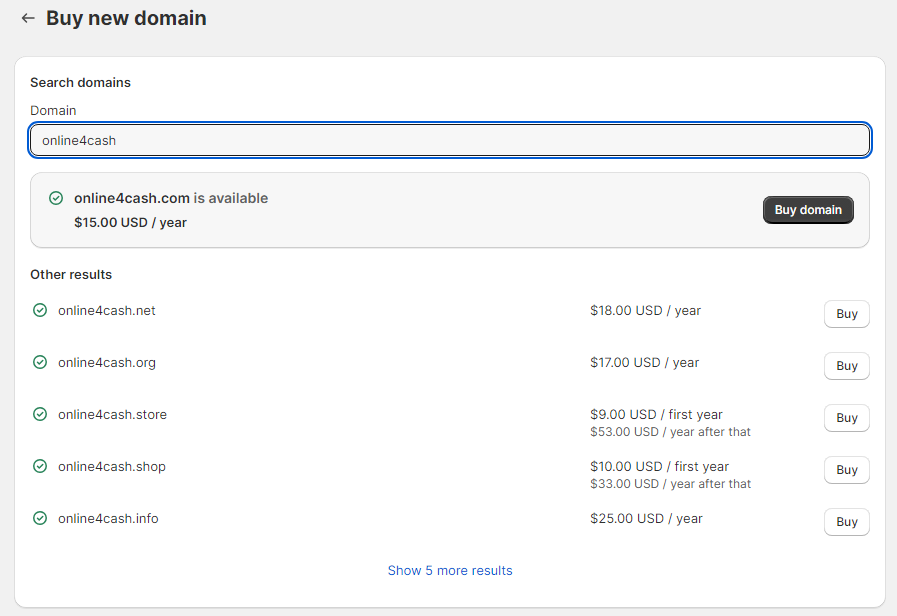
Step 4: Customize Your Store’s Look
One of the advantages of Shopify is its range of customizable themes. Choose a theme that aligns with your brand’s aesthetic and customize it to your liking.
The images below illustrate the process of customizing a theme.
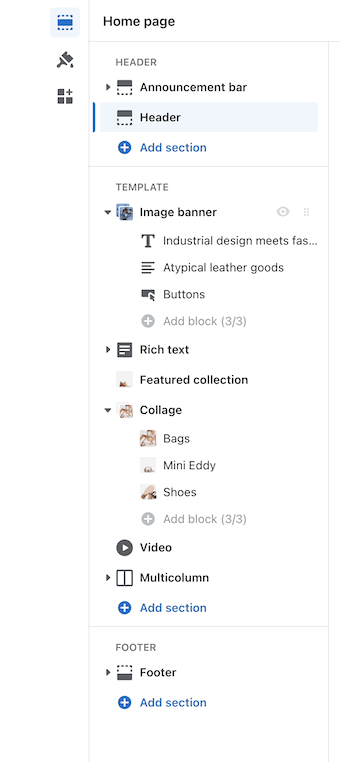
Step 5: Add Products to Your Store
Now it’s time to start populating your store with products. Use high-quality images and engaging product descriptions to attract your customers.
Step 6: Set Up Payment Processing
To accept payments from customers, you need to set up payment processing. Shopify integrates with various payment gateways, including its own, Shopify Payments..
Step 7: Configure Shipping and Tax Settings
Shipping and taxes are crucial considerations for e-commerce. Shopify offers tools to set up your shipping rates, print labels, and handle tax calculations.
Step 8: Test Your Store
Before launching your store, it’s essential to thoroughly test it to ensure everything works correctly. This includes testing the shopping cart, payment processing, and the overall user experience.
Step 9: Launch Your Store
Once you are satisfied with how your store looks and functions, it’s time to launch it and make it accessible to the public.
This guide gives you a solid foundation for setting up your Shopify store. By following these steps, you’ll be well on your way to creating a professional and functional e-commerce site. Be sure to keep an eye on your store’s performance, use the analytics provided by Shopify, and stay updated with their resources to continuously improve your online business.
Customizing Your Store
When it comes to e-commerce, creating a unique and appealing online store is key to standing out from the competition. Shopify offers an array of customization options that empower you to tailor your store’s look and feel to your brand.
Choosing the Perfect Theme
Shopify provides a variety of themes, both free and paid, that serve as the foundation for your store’s design. These themes come with pre-built layouts and styles that can be further customized. To get started, head to your Shopify admin dashboard and click on “Online Store” in the left-hand menu. From there, select “Themes” and click the “Customize” button on the theme you want to modify.
Customizing the Look and Feel
Once you’re in the theme customization editor, you can personalize the look and feel of your store. Here, you can change the color scheme, fonts, and various design elements to match your brand’s identity. As you make changes, Shopify provides a live preview, so you can see how your alterations affect the store’s appearance.
Uploading Your Logo and Banners
Your logo and banners are essential components of your brand identity. Upload your logo and high-quality banners that resonate with your brand. You can usually find the logo and banner upload options within the theme customization editor.
Configuring Header and Footer
The header and footer are prime real estate for important information, such as contact details, navigation menus, and promotional messages. Customize these sections to align with your branding and the goals of your store.
Adding Custom Pages
Shopify allows you to create custom pages like “About Us,” “Contact,” or “FAQs.” These pages offer opportunities to share your brand story, contact information, and answer common customer questions.
Utilizing Apps and Plugins
To extend your store’s functionality and customization, consider exploring the vast library of Shopify apps and plugins. These can add features like product reviews, live chat, or social media integrations.
Mobile Responsiveness
Remember that many customers will access your store on mobile devices. Shopify themes are designed to be mobile-responsive, but you should check how your customizations look on various screen sizes. Shopify’s customization editor allows you to preview how your store appears on mobile devices.
Preview and Save Your Changes
Before finalizing your customizations, it’s crucial to preview your store’s appearance on both desktop and mobile. Ensure that everything is as you want it, and then save your changes.
Customizing your Shopify store is a creative and exciting process that helps you build a unique online presence for your brand. By leveraging Shopify’s customization tools effectively, you can create an e-commerce site that reflects your brand identity and engages your customers. Keep testing and refining your store’s design to stay ahead in the competitive world of e-commerce.
Adding Products to Your Store
One of the core aspects of running an e-commerce store on Shopify is adding and managing your products.
Navigate to Your Shopify Dashboard
To begin adding products, log in to your Shopify admin dashboard. In the left-hand menu, click on “Products.” This is where you’ll manage your products and add new ones.
The image below show the location of the “Products” section in the dashboard:
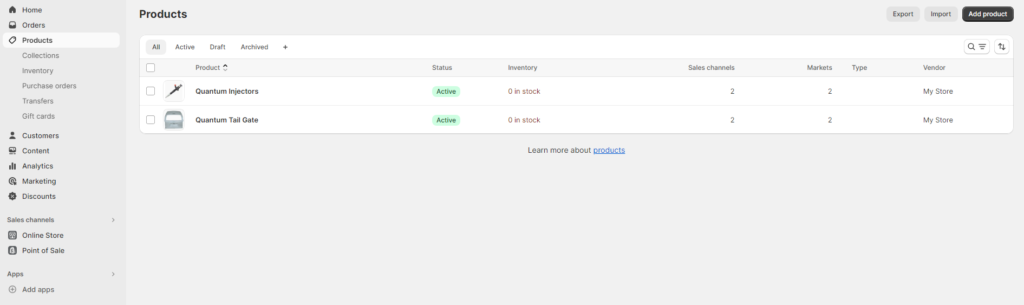
Click on “Add Product”
Once you’re in the “Products” section, click the “Add product” button. This will open the product creation page.
Enter Product Details
a. Product Title: Start by entering the product’s title. Make it clear and descriptive, as this is what customers will see first.
b. Product Description: Provide a detailed product description. Explain its features, benefits, and any other relevant information. You can add images here to illustrate key product details.
c. Product Images: Upload high-quality images of your product. Multiple images from different angles can give customers a better idea of what they’re purchasing.
d. Pricing: Set the product’s price, and specify whether it includes taxes.
e. Inventory: Manage your product’s inventory by specifying the quantity available. You can also enable inventory tracking.
f. Shipping: Define the weight and dimensions of the product for accurate shipping calculations.
Variants and Options
If your product comes in different variations (e.g., sizes, colors), you can set them up here. Each variant can have its own price and inventory.
Collections
Assign your product to one or more collections (product groups) that make it easier for customers to find related items on your store. Add images of the products within the collection to enhance the visual appeal.
Tags
Add relevant tags to help customers find your product through the search feature on your store. Tags should describe the product and its attributes.
Search Engine Optimization (SEO)
Optimize your product for search engines by adding an SEO title, meta description, and URL. Use relevant keywords to improve search visibility.
Save Your Product
After entering all the necessary product details, click the “Save” or “Save product” button. Your product is now added to your Shopify store.
Preview and Test
Before making the product live, preview it to ensure that it appears as expected. Test the purchase process, from adding the product to the cart to the checkout, to make sure everything works smoothly.
Publish Your Product
Once you’re satisfied with your product listing and have tested it, you can publish it for customers to see and purchase.
Adding products to your Shopify store is a fundamental aspect of running a successful e-commerce business. By providing clear and detailed product information, high-quality images, and optimizing for search engines, you can enhance the customer experience and drive sales. Continuously update and manage your product listings to keep your online store fresh and engaging for your customers.
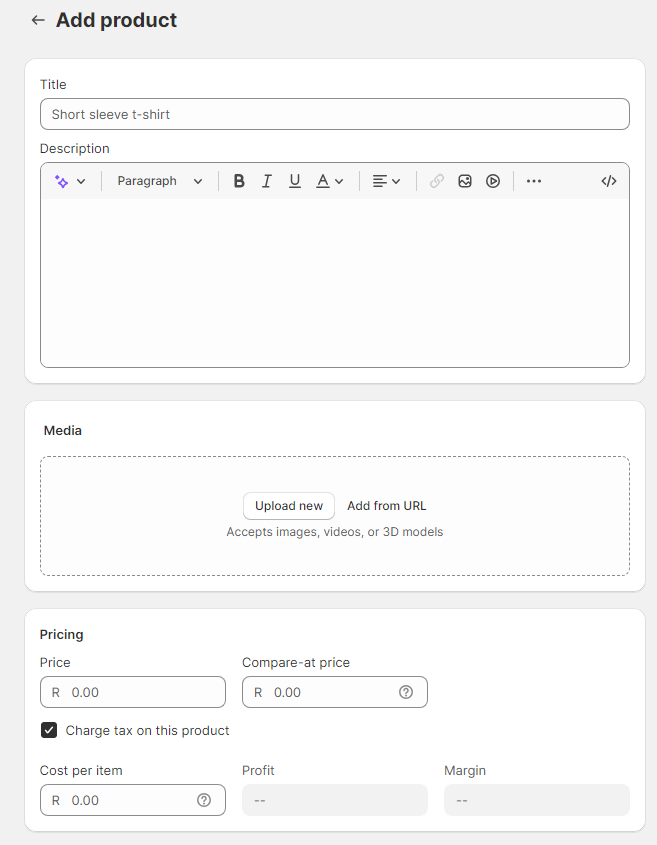
Shopify Apps and Integrations
Shopify is known for its robust and versatile ecosystem of apps and integrations. These tools can extend the functionality of your online store, streamline your business operations, and enhance the customer experience. In this guide, we’ll explore the world of Shopify apps and integrations.
Navigating to the Shopify App Store
To discover and install Shopify apps and integrations, log in to your Shopify admin dashboard and click on “Apps” in the left-hand menu. This will take you to the Shopify App Store.
Browsing for Apps
In the App Store, you’ll find a vast selection of apps and integrations. They cover a wide range of functions, from marketing and sales to inventory management and customer support. Use the search bar or browse by category to find apps that suit your needs.
Below image showcase the Shopify App Store interface.
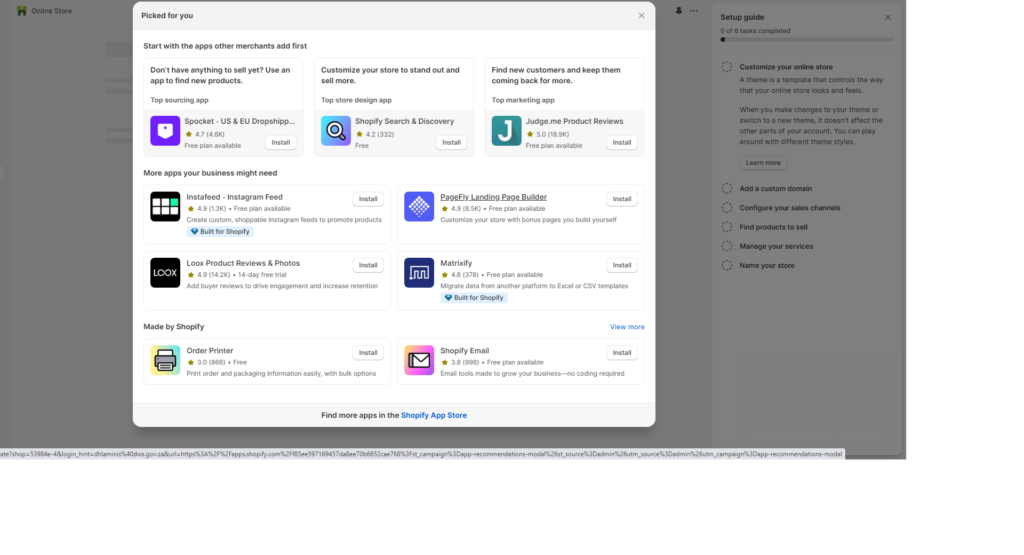
Installing Apps
Once you’ve found an app that interests you, click on it to learn more. You’ll see information about the app, including its features, user reviews, and pricing. To install the app, click the “Add app” or “Get” button.
See image below of the quick easy installation process:
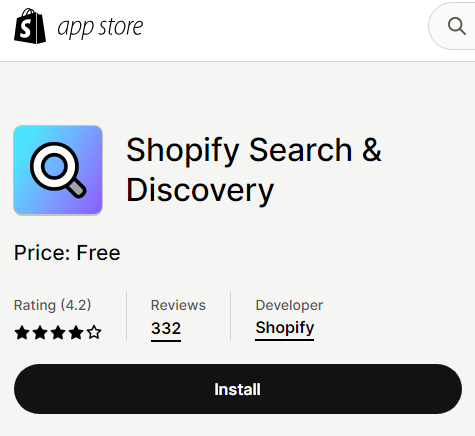
Configuring Apps
After installation, many apps will require some configuration. This is where you customize the app to work seamlessly with your store. Configuration settings vary depending on the app’s purpose, so consult the app’s documentation or support for guidance.
Popular Categories of Apps
a. Marketing and Sales: These apps help you boost your store’s sales and marketing efforts. Examples include email marketing tools, SEO optimization, and social media integrations.
b. Customer Support: Enhance customer satisfaction with apps for live chat, support tickets, and FAQs.
c. Inventory Management: Streamline inventory tracking, order management, and fulfillment with specialized apps.
d. Analytics and Reporting: Use data-driven insights to make informed business decisions with analytics and reporting apps.
e. Shipping and Fulfillment: Simplify the shipping process with apps for label printing, order tracking, and real-time shipping rates.
Paid vs. Free Apps
Shopify apps come in both free and paid versions. Some offer limited free features with the option to upgrade for more functionality. Consider your budget and specific needs when choosing between free and paid apps.
App Reviews and Ratings
Before installing an app, it’s a good practice to read user reviews and check the app’s ratings. This can provide insight into how well the app performs and whether it’s a good fit for your store.
Managing Your Installed Apps
As your store grows, you may accumulate several apps. Periodically review your installed apps to ensure they’re still beneficial and remove any that are no longer needed.
Data Privacy and Security
When adding apps, it’s important to consider data privacy and security. Ensure that the apps you use are trustworthy and follow best practices in data handling.
Shopify apps and integrations are powerful tools to enhance your e-commerce business. By strategically selecting and configuring these tools, you can optimize your store’s performance, streamline operations, and create a better shopping experience for your customers. Keep exploring the ever-expanding world of Shopify apps to find new ways to grow your online business.
Payment Processing with Shopify
Payment processing is a critical component of any e-commerce business, and Shopify makes it easy to handle transactions securely and efficiently.
Payment Options with Shopify
One of the advantages of using Shopify is the variety of payment options available to you. You can accept payments through credit cards, PayPal, and other methods.
Shopify Payments
Shopify offers its own payment gateway called Shopify Payments. It’s a user-friendly and integrated solution that simplifies the payment process.
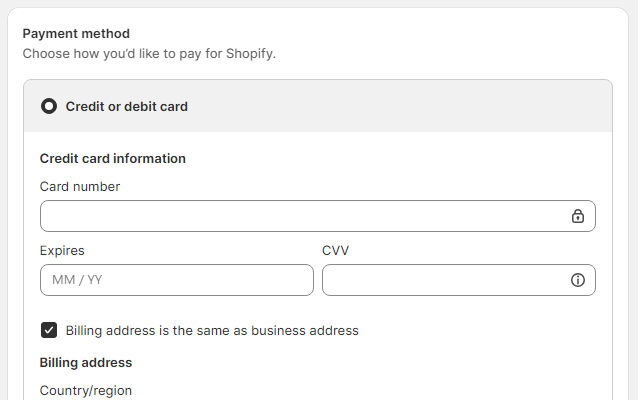
Third-Party Payment Gateways
If you prefer to use a different payment gateway, Shopify allows you to integrate with various third-party options, such as PayPal, Stripe, and Authorize.Net.
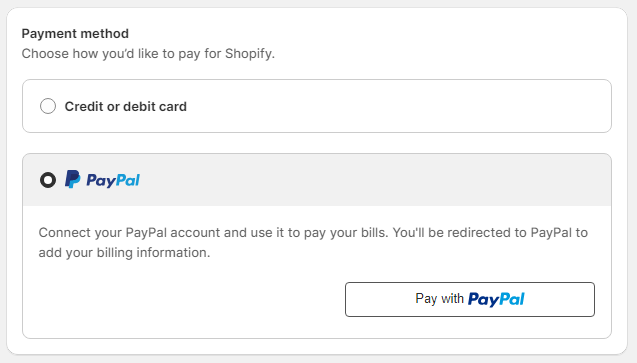
Secure Transactions
Shopify is committed to ensuring secure transactions. It uses SSL certificates to encrypt data and complies with the Payment Card Industry Data Security Standard (PCI DSS).
Transaction Fees
Shopify’s pricing structure includes transaction fees. These fees vary depending on your plan, with lower fees for higher-tier plans.
Multiple Currencies
Shopify supports transactions in multiple currencies, which is particularly useful for international sales.
Abandoned Cart Recovery
One feature that Shopify offers to help you recover lost sales is the ability to send automated emails to customers who abandoned their shopping carts.
Mobile Payment Options
With the rise of mobile commerce, Shopify ensures your store is mobile-friendly and offers mobile payment options for customers who prefer to shop on their smartphones.
Payment Processing Troubleshooting
Sometimes, issues may arise during payment processing. Shopify provides a range of resources and customer support to assist with troubleshooting.
Stay Informed and Up-to-Date
Shopify regularly updates its payment processing features and options. It’s essential to stay informed about changes and improvements to ensure your store continues to operate smoothly.
Payment processing is a crucial aspect of running a successful e-commerce store, and Shopify offers a range of tools and options to make it as seamless as possible. By selecting the right payment methods, ensuring secure transactions, and staying informed about the latest developments, you can provide your customers with a reliable and trustworthy payment experience, which can help boost your online sales.
Shipping and Fulfillment
Efficient shipping and order fulfillment are critical to providing a positive shopping experience for your e-commerce customers. Shopify offers a range of tools and features to streamline the shipping process and ensure orders are delivered accurately and on time.
Shopify Shipping Options
Shopify provides various shipping options to meet the diverse needs of online businesses. The key shipping options available through Shopify, is local, national, and international shipping.
Setting Up Shipping Zones
To begin, you’ll need to configure your shipping zones. Shopify allows you to define geographic areas where you’ll ship products.
Shipping Rates and Calculations
Shopify offers flexible shipping rate settings. You can configure rates based on factors such as weight, price, or location.
Label Printing and Order Fulfillment
Shopify simplifies order fulfillment by allowing you to print shipping labels directly from the platform. You can also use integrated fulfillment services to automate this process.
Real-Time Shipping Rates
To provide accurate shipping rates to your customers, Shopify offers real-time carrier-calculated shipping rates. This feature allows customers to choose the most suitable shipping method for their location.
Tracking Shipments
Shopify makes it easy for customers to track their shipments.
Shipping App Integration
Shopify’s App Store offers a variety of shipping apps that can extend the platform’s functionality. These apps can help streamline your shipping process and offer additional features such as order tracking and package insurance.
Custom Packaging and Branding
Custom packaging and branding play a vital role in the fulfillment process.
International Shipping
For businesses that sell globally, Shopify simplifies international shipping.
Handling Returns and Exchanges
Dealing with returns and exchanges is a crucial part of fulfillment. Shopify provides tools to manage and process these requests.
Shipping Costs and Strategies
Effective management of shipping costs and strategies is key to maintaining profitability. You can include a table or image that outlines tips for optimizing shipping costs and strategies.
Shipping and fulfillment are essential components of any e-commerce business. By using Shopify’s features and options, you can ensure that your customers receive their orders accurately and promptly. This, in turn, enhances customer satisfaction and builds trust in your brand, ultimately contributing to the success of your online store.
Shopify SEO and Marketing
In the competitive world of e-commerce, standing out and attracting potential customers is crucial to the success of your online store. Shopify offers a range of tools and features to enhance your store’s visibility and reach.
The Importance of SEO for Your Shopify Store
Search Engine Optimization is the practice of optimizing your online store to rank higher in search engine results, such as Google. It is vital for increasing organic (non-paid) traffic to your site.
Optimizing Product Descriptions
High-quality product descriptions not only inform customers but also enhance SEO. Include relevant keywords in your product descriptions, but ensure they read naturally.
Utilizing Alt Tags for Images
Images play a vital role in e-commerce, and using descriptive alt tags for your product images can improve SEO and accessibility.
Creating SEO-Friendly URLs
Shopify allows you to customize the URLs for your products and pages. Make them concise, descriptive, and keyword-rich.
Effective Use of Headers
Headers (H1, H2, H3) not only structure your content but also help with SEO. Use headers to organize your product pages and include relevant keywords.
Optimizing Your Blog
If you have a blog on your Shopify store, it’s a valuable platform for content marketing and SEO. Publish relevant, informative, and keyword-rich blog posts.
Leveraging Social Media Marketing
Shopify allows easy integration with social media platforms. Share your products and blog posts on platforms like Facebook, Instagram, and Twitter to reach a wider audience.
Email Marketing
Email marketing can be a powerful tool to engage with your customers and promote your products. Shopify integrates with email marketing services, and you can use email campaigns to drive sales.
Pay-Per-Click (PPC) Advertising
Shopify integrates with various advertising platforms like Google Ads. These paid advertising campaigns can increase your store’s visibility in search engine results.
An image showing how to set up a PPC campaign can be added here.
Monitor and Analyze with Shopify Analytics
Shopify provides analytics tools that help you track the performance of your store and marketing efforts. Use this data to refine your SEO and marketing strategies.
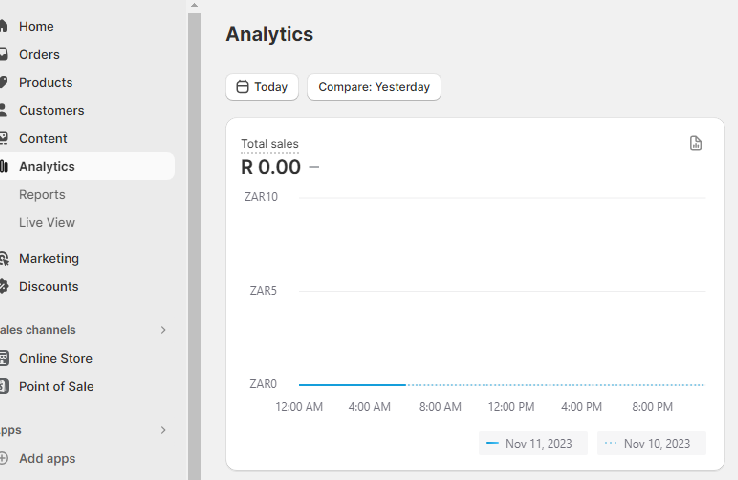
Customer Reviews and User-Generated Content
Encourage customer reviews and showcase user-generated content. Positive reviews and user-generated content can boost your SEO and trustworthiness.
Effective SEO and marketing strategies are essential for driving traffic and increasing sales for your Shopify store. By optimizing your content for search engines, leveraging social media and email marketing, and analyzing your store’s performance, you can enhance your online presence and build a strong customer base. Keep in mind that SEO and marketing are ongoing efforts, so regularly assess and adjust your strategies for the best results.
Shopify Security and Trust
Security and trust are paramount in the world of e-commerce. Customers need to feel confident that their personal and financial information is safe when shopping online. Shopify takes these concerns seriously and provides a range of features to ensure the security and trustworthiness of your online store.
Secure Socket Layer (SSL) Encryption
Shopify uses SSL encryption to protect data transferred between your store and customers. This encryption ensures that sensitive information, such as credit card details, remains confidential.
Payment Card Industry Data Security Standard (PCI DSS) Compliance
Shopify is PCI DSS compliant, meaning it adheres to strict security standards for handling payment information.
Fraud Analysis Tools
Shopify employs advanced fraud analysis tools that automatically screen orders for signs of fraudulent activity, helping protect your business and customers.
Two-Factor Authentication (2FA)
To enhance security, Shopify offers 2FA, which adds an extra layer of protection for your admin account.
Regular Security Updates
Shopify consistently updates its system to address potential security vulnerabilities. It’s crucial to apply these updates promptly.
Trusted Payment Gateways
Shopify offers a range of trusted payment gateways, ensuring that your customers can pay using familiar and secure methods.
Customer Reviews and Testimonials
See success stories:
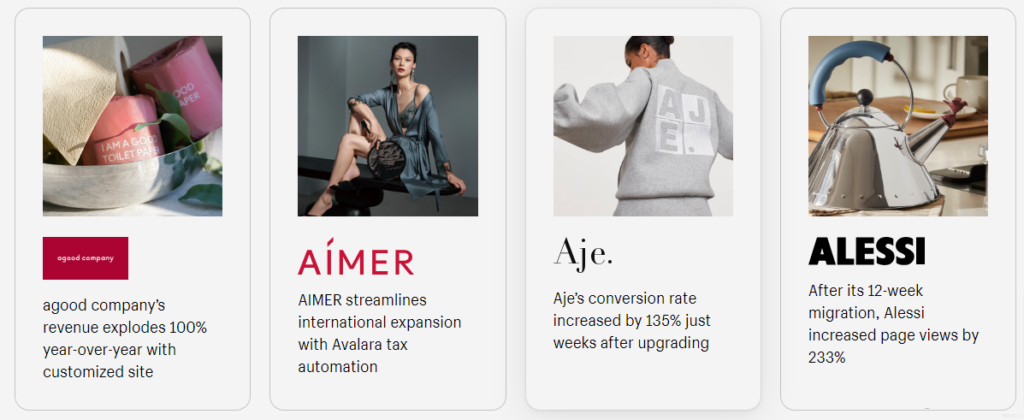
Clear Refund and Return Policies
Transparency in your refund and return policies can create a sense of trust. Ensure that your policies are easily accessible and clearly explained.
Contact Information and Support
Providing accurate contact information and accessible customer support options can reassure customers that they can reach out if they have questions or concerns.
Trust Seals and Badges
Display trust seals and badges on your store to show that it’s secure and trustworthy. These seals may include SSL badges, security certificates, and payment method logos.
Privacy Policy and Data Protection
Having a clear and comprehensive privacy policy that outlines how you handle customer data can establish trust. Ensure that your policy is accessible and easy to understand.
Security and trust are foundational to the success of your Shopify store. By implementing robust security measures, maintaining transparent policies, and leveraging trust-building strategies, you can create a shopping environment that reassures your customers and encourages them to make purchases. Keep in mind that building trust is an ongoing process, and continually maintaining and improving your store’s security and trustworthiness is key to long-term success.
Shopify Analytics and Reporting
Analyzing and understanding the performance of your online store is crucial for making informed decisions and growing your e-commerce business. Shopify offers a robust set of analytics and reporting tools to help you gain valuable insights into your store’s operations. Let’s dive into the details and explore some of Shopify’s analytics and reporting features,.
Accessing Shopify Analytics
To begin, log in to your Shopify admin dashboard. In the left-hand menu, click on “Analytics.” This is your gateway to a wealth of data that can help you understand your store’s performance.
Overview Dashboard
The first page you’ll encounter is the “Overview” dashboard, which provides a high-level snapshot of your store’s performance. This includes data on sales, sessions, and conversion rates.
Sales and Orders Reports
Clicking on “Reports” within the Analytics section allows you to delve into more detailed reports. You’ll find reports on sales, orders, and financial data.
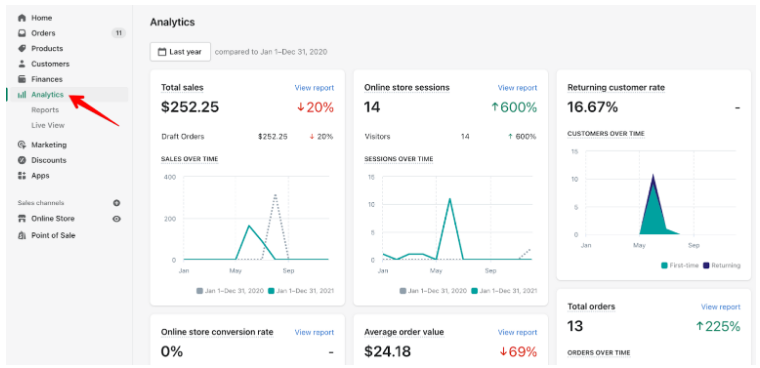
Acquisition and Behavior Reports
Shopify offers reports on customer acquisition and behavior, which provide insights into how customers find and interact with your store.
Custom Reports
Shopify allows you to create custom reports to focus on specific aspects of your business, such as product performance, customer demographics, and sales channels.
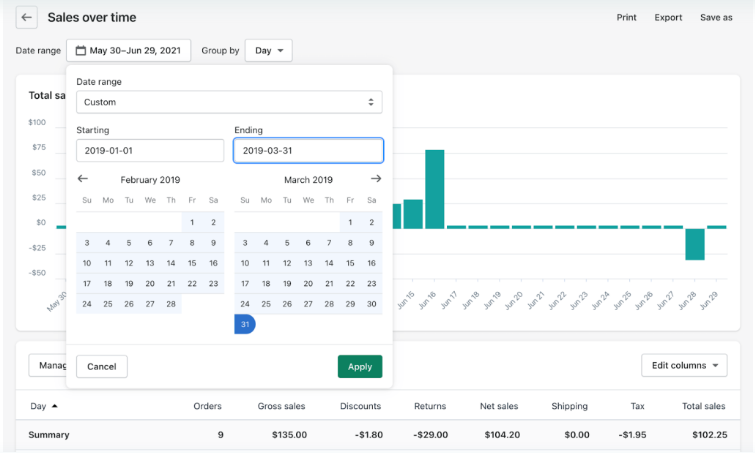
Exporting Data
You can export your data for further analysis or to share it with other team members.
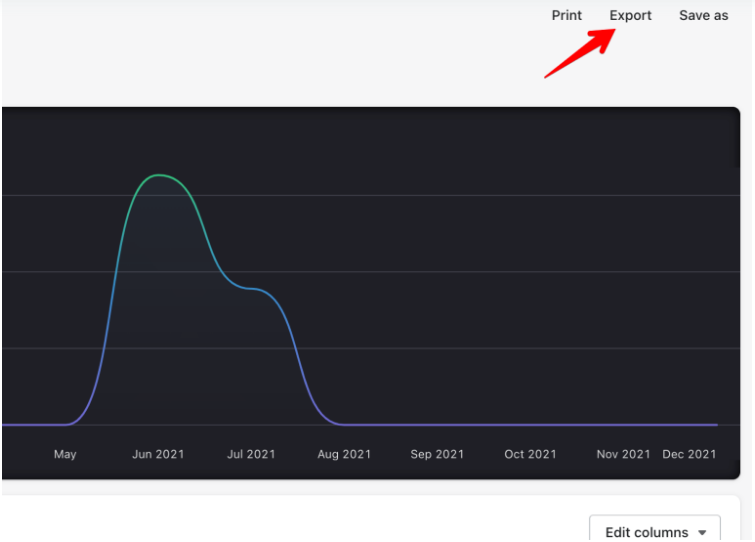
Mobile Analytics
Shopify also provides a mobile app that allows you to access your store’s analytics on the go.
See tapcat mobile app interface below:
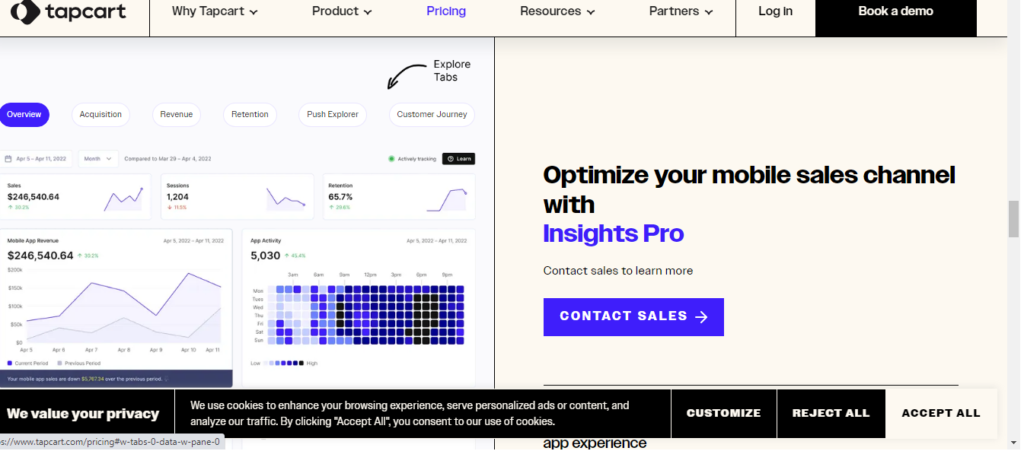
Using Data for Decision-Making
Using the insights from Shopify analytics, you can make data-driven decisions. For example, you can identify top-selling products, determine which marketing channels are most effective, and assess customer behavior to improve the shopping experience.
Setting Goals and Benchmarks
Establishing clear goals and benchmarks is essential for tracking your progress.
Regular Analysis and Adjustment
Regularly review your analytics and reports to identify trends and areas for improvement. Adjust your strategies based on the data to optimize your store’s performance.
Shopify analytics and reporting tools offer a treasure trove of data to help you understand your store’s performance, customer behavior, and sales trends. By regularly analyzing this data and making data-driven decisions, you can fine-tune your marketing strategies, product offerings, and overall store performance. The goal is to continuously improve and grow your e-commerce business, and Shopify’s analytics tools are essential for achieving that goal.
Shopify Support and Resources
Running an online store can come with its fair share of questions and challenges. When you’re using Shopify as your e-commerce platform, you’re not alone. Shopify offers a range of support and resources to help you navigate the world of online retail. Let’s dive into the details and explore Shopify’s support and resources.
Shopify Help Center
The Shopify Help Center is your first stop for answers to common questions and step-by-step guides. It covers everything from store setup to product management and marketing.
24/7 Customer Support
Shopify provides 24/7 customer support to assist with technical issues, account questions, and more.
Live Chat and Email Support
You can reach out to Shopify’s support team through live chat or email. These channels are ideal for addressing specific issues or getting real-time assistance.
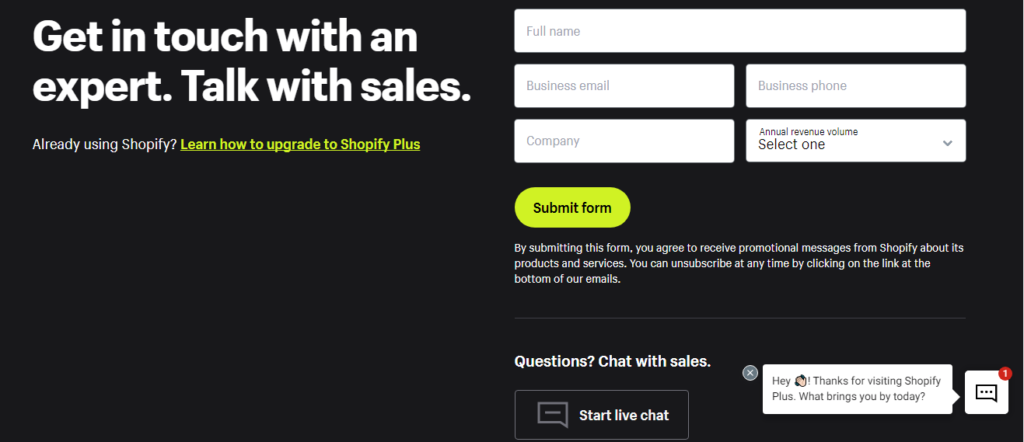
Community Forums
Shopify’s Community Forums are a space for store owners to connect, ask questions, and share their experiences.
E-Commerce University
Shopify offers E-Commerce University, a collection of free online courses and tutorials that cover various aspects of running an online store.
Shopify Academy
The Shopify Academy is designed to help entrepreneurs grow their businesses. It offers valuable courses and insights on e-commerce strategies and best practices.
Webinars and Events
Shopify hosts webinars and events where you can learn from experts and interact with fellow entrepreneurs.
Shopify Blog
The Shopify blog is a resource for e-commerce news, insights, and tips. It’s an excellent place to stay updated on industry trends and best practices.
Shopify YouTube Channel
Shopify’s YouTube channel offers video tutorials and success stories. Visual learners can benefit from the video format.
Shopify Plus and Enterprise Support
For larger businesses, Shopify Plus and Shopify Enterprise offer dedicated support and additional resources.
Shopify’s support and resources are designed to empower you on your e-commerce journey. Whether you’re just starting or looking to scale your business, you’ll find valuable information and assistance to help you succeed. The combination of a comprehensive Help Center, customer support, community forums, educational courses, and insightful content makes Shopify a valuable partner for your online store.
Scaling Your Business with Shopify
When it comes to expanding your e-commerce business, Shopify provides a flexible and powerful platform that can grow with your ambitions.
Diversify Your Product Catalog
To scale your business, consider expanding your product catalog. Shopify makes it easy to add new products and categories.
Multi-Channel Sales
Shopify allows you to sell on various sales channels like social media, marketplaces, and in-person sales. Expanding your presence beyond your online store can broaden your customer base.
Shopify Plus for High-Volume Sales
If your business experiences high sales volume, consider Shopify Plus. This enterprise-level plan offers additional resources and support to handle increased traffic and sales.

Inventory Management
Shopify provides tools for efficient inventory management, such as order tracking, stock alerts, and automated reordering.
Scaling Your Team
As your business grows, you may need to expand your team. Use Shopify’s collaboration tools to grant team members the right permissions and roles to manage different aspects of your store.
Analyze Your Data
Regularly review your store’s analytics to identify trends and customer behavior. This data can guide your scaling strategies and decision-making.
Customer Loyalty Programs
Retaining existing customers is often more cost-effective than acquiring new ones. Use Shopify apps to create loyalty programs and offer rewards for repeat purchases.
Optimized Checkout Process
An optimized and streamlined checkout process can reduce cart abandonment and boost sales. Use Shopify’s tools to improve the checkout experience.
Scaling Your Marketing Efforts
Increase your marketing efforts with email campaigns, social media advertising, and influencer partnerships.
Customer Support and Engagement
As you scale, maintaining top-notch customer support is crucial. Use Shopify’s support tools and resources to engage with your customers effectively.
Test and Refine
Remember that scaling is an ongoing process. Continuously test new strategies, analyze results, and refine your approach.
Shopify provides the tools and resources you need to successfully scale your e-commerce business. Whether you’re expanding your product range, selling on multiple channels, or optimizing your marketing efforts, Shopify’s platform can support your growth. By making strategic decisions, analyzing data, and consistently improving your operations, you can take your online business to new heights with Shopify.
Shopify Pricing Plans
Shopify offers a range of pricing plans to accommodate businesses of all sizes and stages of growth.
1. Shopify Lite
Price: $9 per month
Shopify Lite is an entry-level plan for businesses just starting. It includes features like the ability to sell on Facebook, integrate your store with an existing website, and access basic sales reports. It’s a cost-effective option for businesses looking to dip their toes into e-commerce. You can add an image showing the Shopify Lite plan features.
2. Basic Shopify
Price: $25 per month
Basic Shopify is perfect for small businesses and startups. It offers everything needed to set up an online store, including unlimited products, 24/7 support, and the ability to create discount codes. An image illustrating the key features of the Basic Shopify plan can be included.
3. Shopify
Price: $65 per month
The standard Shopify plan is ideal for businesses looking to grow. It includes additional features such as professional reports, abandoned cart recovery, and lower credit card rates. Consider adding an image that showcases the advanced features of the Shopify plan.
4. Advanced Shopify
Price: $399 per month
For businesses with high-volume sales, the Advanced Shopify plan offers advanced features like third-party calculated shipping rates and real-time carrier shipping. It’s designed for scaling your business to the next level.
5. Shopify Plus
Price: Custom
Shopify Plus is an enterprise-level solution for high-growth businesses. The pricing is custom, and it includes features like dedicated support, robust APIs, and enhanced security.
6. Transaction Fees
In addition to the monthly fees, it’s important to consider transaction fees. These fees vary depending on the plan you choose.
7. Additional Costs
Beyond the monthly fees and transaction fees, businesses should also consider additional costs, such as domain registration and app expenses. While not part of the pricing plans, these costs can impact your overall budget.
8. Free Trial Period
Shopify offers a 14-day free trial, allowing you to explore the platform and decide which plan is right for your business. You can include an image highlighting the free trial offer.
Choosing the right Shopify pricing plan is a crucial decision for your online business. It’s important to consider your current needs, growth potential, and budget. As your business expands, you can always upgrade to a more advanced plan to access additional features and resources. By carefully evaluating the options and understanding the associated costs, you can make an informed decision that aligns with your e-commerce goals.
Success Stories
Shopify has been the launchpad for countless success stories in the world of e-commerce.
1. Kylie Cosmetics
*Kylie Jenner’s makeup brand, Kylie Cosmetics, has seen astronomical success thanks in part to its use of Shopify. Kylie’s e-commerce site, powered by Shopify, has handled high demand and traffic while offering a seamless shopping experience to her fans.
Below is an image showcasing the Kylie Cosmetics website:
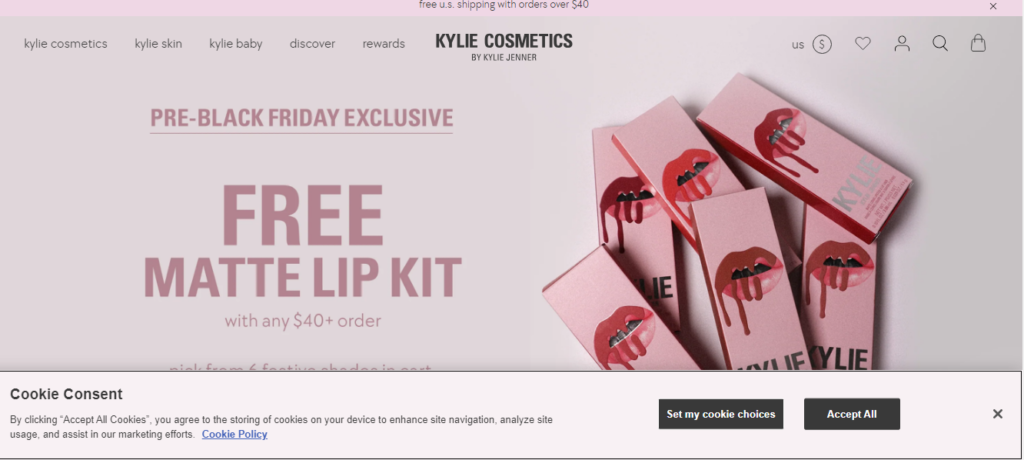
2. Gymshark
*Gymshark, a fitness apparel brand, grew from a small start-up to a multi-million-dollar business using Shopify. Their online store, powered by Shopify, allowed them to scale and offer a global shopping experience.
Below see an image of Gymshark’s website can highlight their journey:
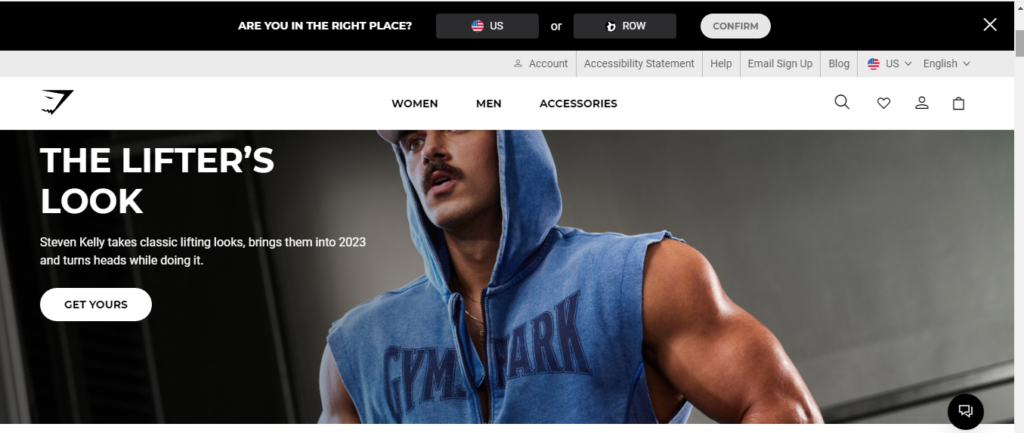
Their story is narrated in the image below:
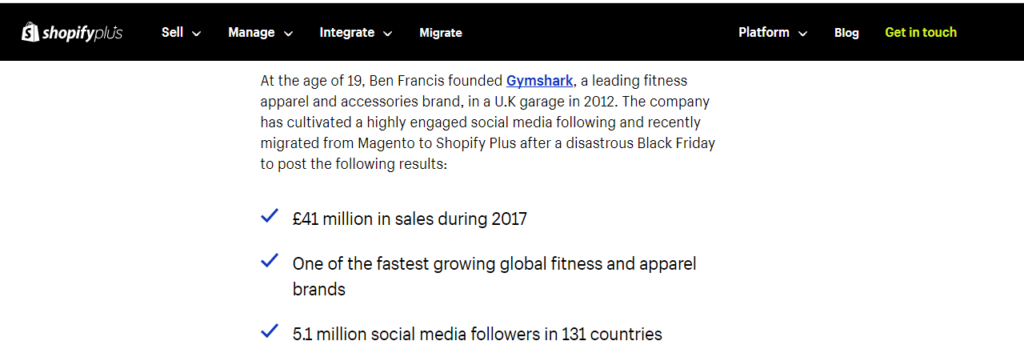
3. Allbirds
*Allbirds, known for its sustainable and comfortable footwear, found success with Shopify. Their online store offers a sleek and user-friendly shopping experience.
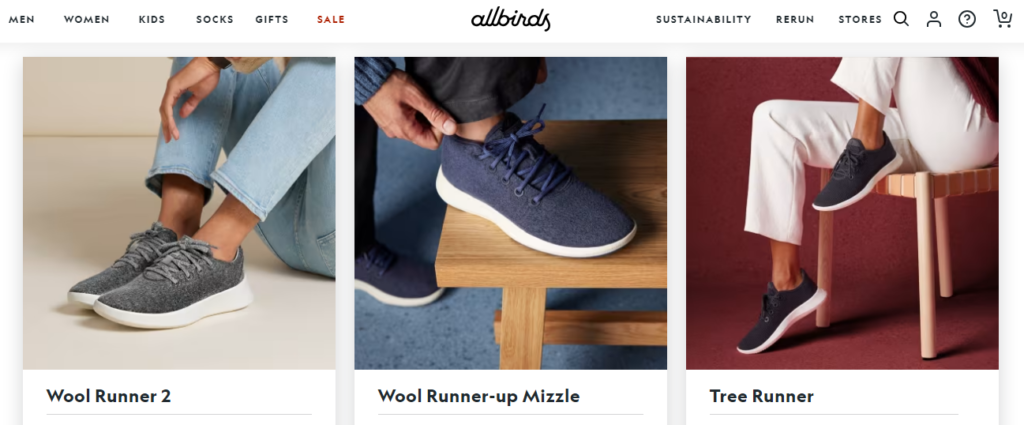
4. MVMT
*MVMT, a watch and accessories brand, started as a crowdfunded project and grew into a major player in the e-commerce industry. Their Shopify-powered online store handles high volumes of sales seamlessly.
See an image below showcasing MVMT’s watches:
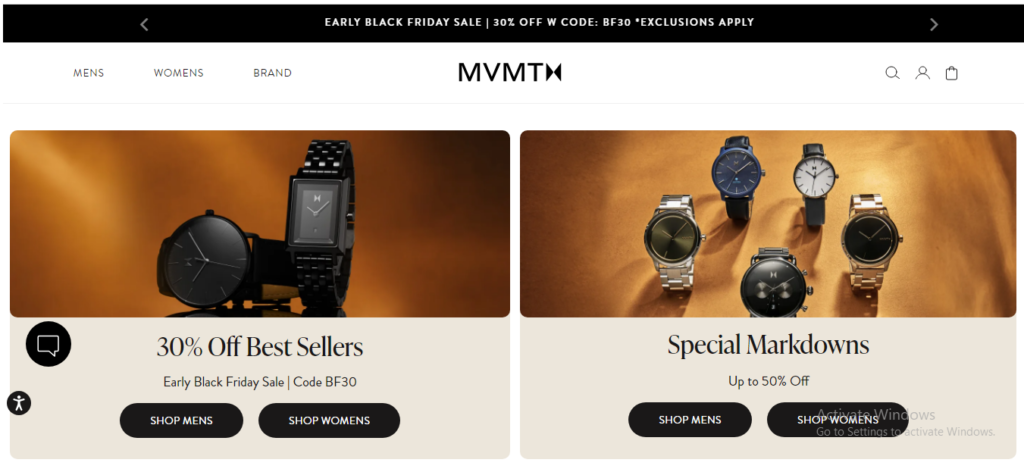
5. Fashion Nova
*Fashion Nova, a popular fast-fashion brand, relied on Shopify to power its online store. The brand’s rapid growth and ability to handle massive sales events demonstrate the scalability of Shopify.
The image below feature Fashion Nova’s latest fashion pieces:
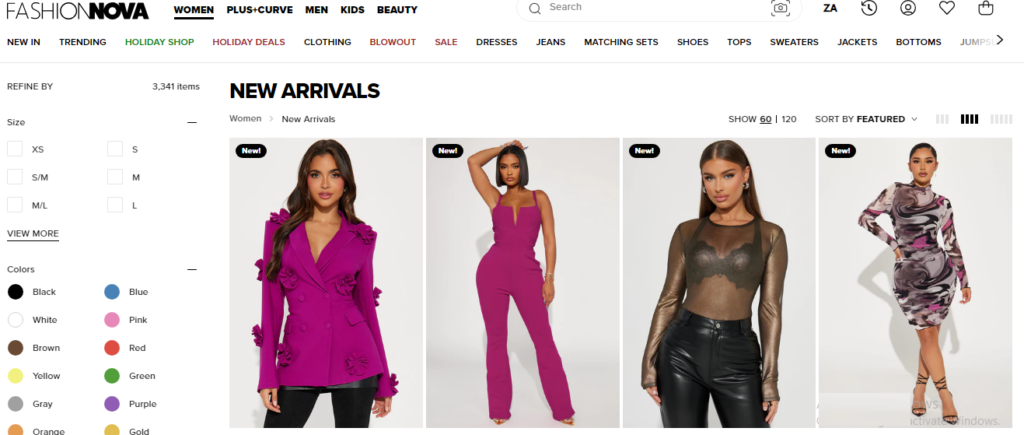
6. Beardbrand
*Beardbrand, a men’s grooming company, used Shopify to create a niche brand and reach a global audience. Their well-designed online store showcases the power of branding.
An image beelow is of Beardbrand’s products to complement the story:
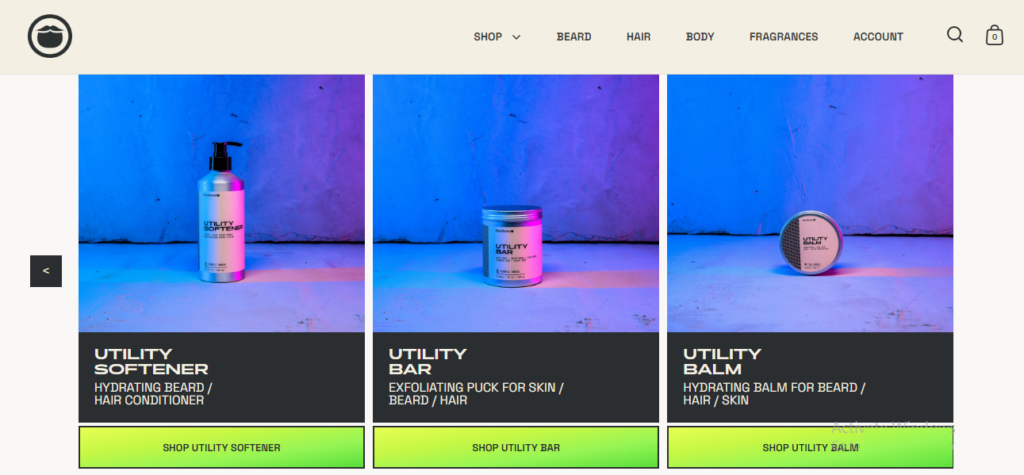
7. PopSockets
*PopSockets, known for its innovative phone grips and accessories, harnessed the e-commerce capabilities of Shopify. Their customizable products and user-friendly store design have been key to their success.
See image displaying PopSockets’:
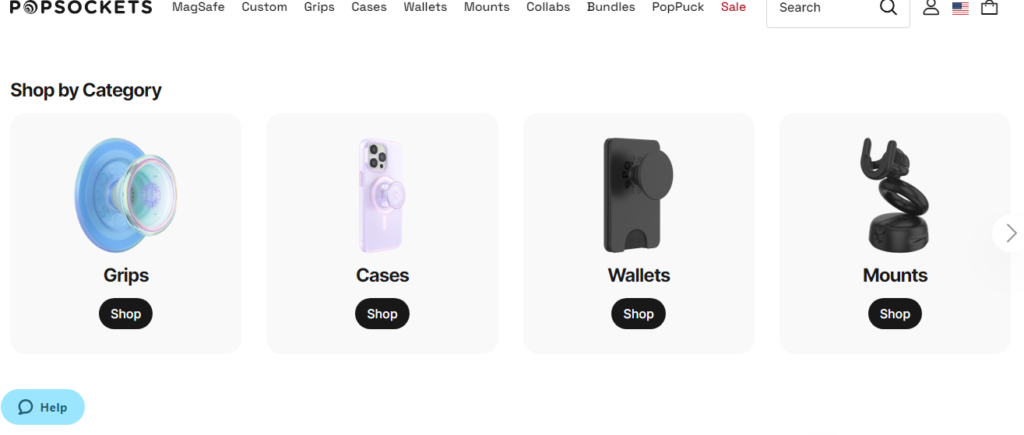
8. Heinz Marketing Company
*The Heinz Marketing Company, a leading digital marketing agency, leveraged Shopify to create a platform for educating clients and generating leads. Their innovative approach demonstrates the versatility of Shopify for B2B companies.
9. Peak Design
*Peak Design, a brand specializing in camera gear and bags, expanded its reach using Shopify. Their online store allows photography enthusiasts to explore their products with ease.
Below is an image of Peak Design’s camera bags and gear:
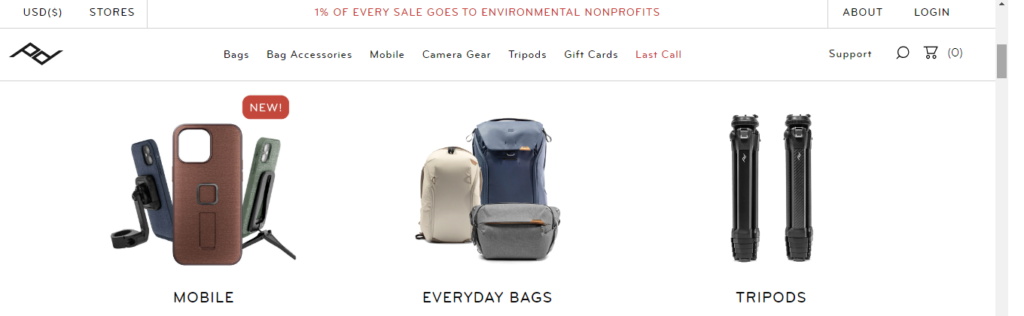
10. Success Through Shopify
These success stories demonstrate the wide range of businesses that have thrived using Shopify. From beauty and fashion to tech accessories and digital marketing, Shopify has proven its adaptability for various industries. By using Shopify, these entrepreneurs have turned their dreams into thriving online businesses.
These stories of success underscore the limitless possibilities when you harness the power of Shopify. Whether you’re an aspiring entrepreneur or an established brand, Shopify provides the tools and platform you need to achieve your own e-commerce success. These success stories are a testament to the potential for growth, innovation, and impact within the world of online retail.
Conclusion and Next Steps
In the world of e-commerce, Shopify stands as a beacon of hope and opportunity for entrepreneurs and businesses of all sizes. With its user-friendly platform, versatile pricing plans, and a wealth of features, Shopify empowers dreamers to become doers and visionaries to become achievers. The success stories we’ve explored in this guide illustrate the incredible journeys of those who harnessed Shopify’s potential.
Whether you’re looking to start a small online business, expand your current store, or create a global brand, Shopify provides the tools and support to turn your aspirations into realities. From Kylie Cosmetics to Gymshark, Allbirds to Fashion Nova, the world’s most renowned brands and innovative startups have found their home on Shopify.
Your journey to e-commerce success is just a click away. By harnessing the power of Shopify, you can build, grow, and scale your online business to heights you’ve never imagined. The future of your e-commerce venture starts with a decision, and that decision begins with Shopify.
So, are you ready to embark on your journey to e-commerce success? With Shopify as your trusted partner, the possibilities are endless, and the path to prosperity is just waiting for you to take the first step. Join the ranks of entrepreneurs who have found success with Shopify and start creating your own success story today. Your online store’s success is just a Shopify away.




